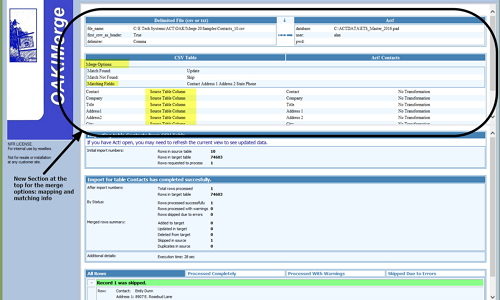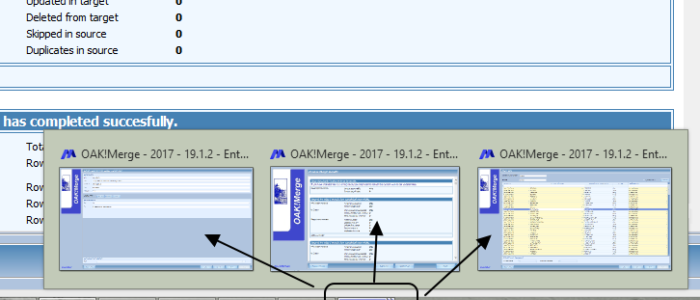OAK!Merge 25.1.1 for Act! was released 7/16/23 Release Notes Summary Enhancements included in OAK!Merge v 25 Supports Act! v24 and later. Does not have to be upgraded when Act is updated to a new version. All users with Act! v24 or later on an active subscription can download and install v25 at no additional cost. Activation of the new version is not required when installed to the same location as an active v22 installation. Upgrading from v21 and earlier, requires the purchase of a subscription license. All sales are via subscription only and renew automatically unless canceled. Subscriptions are for one-year minimum with no refunds for any unused portion.
OAK!Merge 22.1.3 for Act! v22 was released 3/23/20 Release Notes Summary Enhancements included in OAK!Merge for Act! 22.1.3 Bug fix for 22.1.2 Supports Act! v9 and later. Note: all new sales are subscription only since v22 came out in Dec. 2019
OAK!Merge for Act! 20.1.0 was released 10/31/17 Release Notes Summary Enhancements included in OAK!Merge for Act! 20.1.0 Works with v20 of ACT! Added new Merge Options panel to display matching and mapping options used in the merge on the results page. Added a Progress Bar at final merge step to replace elapsed time on Writing data to the target. The total elapsed time is still displayed. Added support for elapsed time to include days, if a process goes past 24 hours.
OAK!Merge 19.1.3 for Act! was released 9/20/17 Release Notes Summary Enhancements included in OAK!Merge 19.1.3 Added support to run multiple instances of OAK!Merge at the same time ( see word doc for screen shots) Advanced Tip: You can run multiple instances of OAK!Merge at the same time. Just start additional sessions as needed. Each runs independently and can be using the same or different databases. This is great for testing while a large production merge is running. To run multiple instances of OAK!Merge at the same time: a. Right Mouse Click on the OAK!Merge Tile/icon b. Select “Open in new window” Added support for keyword: $BLANK$ to work with Date, Time, URL, Email, Annual Date, Number, Decimal, Currency, Yes/NO and Memo fields. (note: not picture fields) Fixed exporting recurring tasks to have next scheduled date; as displayed in Act! instead of original create date. Added 3 read only Fields, regarding info on… read more →