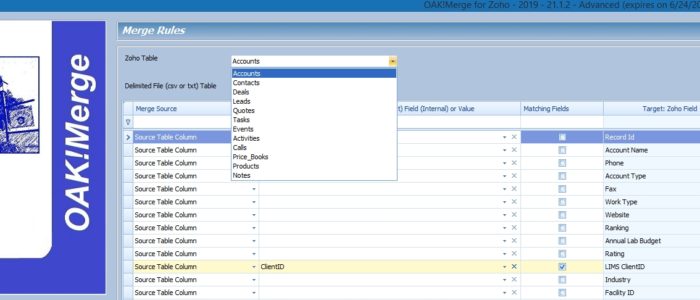OAK!Merge 25.1.1 for Act! was released 7/16/23 Release Notes Summary Enhancements included in OAK!Merge v 25 Supports Act! v24 and later. Does not have to be upgraded when Act is updated to a new version. All users with Act! v24 or later on an active subscription can download and install v25 at no additional cost. Activation of the new version is not required when installed to the same location as an active v22 installation. Upgrading from v21 and earlier, requires the purchase of a subscription license. All sales are via subscription only and renew automatically unless canceled. Subscriptions are for one-year minimum with no refunds for any unused portion.
OAK!Merge 21.1.2 for Zoho! v21 was released 6/13/19 Release Notes Summary Enhancements included in OAK!Merge for Zoho! 21.1.2 This release adds support for all major modules for updates, adds, and deletes. Typical uses: update sales info in Zoho CRM with ERP data matching on customer number, update sales territory matching on zip codes, import trade show or web leads, data migrations, etc. Export all data from any selected table/module Append, Update, Skip or Delete records from any of the “updateable” tables Zoho API2 can read including custom modules. , Deals/Opportunity. Match on one or more fields for updating or deleting. Includes: Account, Contact, Lead, Tasks, Events, Activities, Calls or Notes. Link them to Contacts, Accounts, Leads, or Deals/Opportunities. Use with unlimited number of Zoho CRM databases Updates ONLY the Zoho CRM fields you specify. All other Zoho CRM data remains unchanged. Allows constants, key words, or transformations to be done… read more →
OAK!MERGE 16.1.0 and SalesForce Data Migration Kit 16.1.0 for ACT! 16 (2014) was released today Enhancements included in OAK!Merge 16.1 Supports ACT V16 (2014) Imports multiple Products to multiple Opportunities in one import New Filters on the Mapping screen to limit the rows displayed Swapped source and target panels on screen1: source is now on top Swapped source and target on Mapping on Screen 2 to be: Left to Right Removed Checkboxes for LINKING fields on Mapping screen New look: Refreshed the product look/skin/naming/ with updated buttons: Increased size of slider on scroll bar for mapping During the EXPORT of Activities, OM now exports Scheduled FOR instead of Scheduled By Improved results panel wording of counts Improved Timer: now shows seconds to more than 24 hours, as needed Passwords in Profiles are now encrypted with 256 bit encryption Upgrade or, download the full manual at OAKMerge.com Users with earlier versions… read more →
OAK!MERGE 15.5.2 for ACT! was released today Key update: Fixed a bug in opportunities area to avoid a fatal error when updating or exporting opportunities. See previous posts for other Version 15 updates Users with earlier versions will need to purchase a version 15 license. Users with Version 15.0 or later can install 15.5.2 over the existing installation without having to reactivate. download current and previous versions of OAK!Merge at https://www.oakmerge.com Note the fatal error was at the RUN screen:
OAK!MERGE 15.5.1 and SalesForce Data Migration Kit 15.5.1.0 for Sage ACT! was released today 1 Fixed bug in custom table export to include links to Contact and Company 2. Revised and improved wording on progress page: step 1,2.3.4… 3. Use CTRL F to find columns in the Mapping page See previous posts for other Version 15 updates Users with earlier versions will need to purchase a version 15 license. Users with Version 15.0 or later can install 15.5 over the existing installation without having to reactivate. download current and previous versions of OAK!Merge at www.oakmerge.com
OAK!MERGE 15.1.0 for Sage ACT! was released today, it includes: 1. Manual updates for ACT! 2013 See previous post for other Version 15 updates Users with Version 15.0 can update to 15.1 for free. Users with earlier versions will need to purchase a version 15 license. Users with Version 15.0 or later can update to 15.1 over the existing installation without having to reactivate. download current and previous versions of OAK!Merge at www.oakmerge.com
OAK!MERGE 15.0.0 for Sage ACT! was released today, it includes: 1. Supports SAGE ACT! 2013 PRO Premium and ACT for Web – Server 2.Valid count for a test run is now limited to 1 or more 3. Support for updating Process and Stage fields in Opportunities. ( previous versions could Add this info when creating a new opportunity, but not update these fields) 4. Improvements in SalesForce Data Migration Kit field mapping and tasks cleanup OAK!Merge users with earlier versions will need to purchase a version 15 license. Upgrade pricing is available. at www.oakmerge.com in the product roadmap PDF
Converting from SalesForce to ACT! just got a lot easier. November 3, 2010 e Tech announced the new Enterprise edition of OAK!Merge which includes a SalesForce Migration Kit. This new version of OAK!Merge is being announced and demoed this week during Perfecting ACT! in Scottsdale, AZ. Alan Lee and Stan Smith collaborated on this new version of OAK!Merge. The SalesForce Migration kit easily converts key information from SalesForce to ACT! Allen Duet, of Sage, expects many users who try SalesForce and decide to switch to ACT! will need an easy migration of existing data. Currently the migration kit includes all the SalesForce users, accounts, contacts, leads, activity history, opportunities, and attachments. All this in a load and go, one click utility, for $1,500. It is a simple three step process: 1. Download and install the OAK!Merge Enterprise Edition with SalesForce Migration Kit. 2. Unzip the contents of a full backup… read more →
Question: can I use field mappings in any version of OAK!Merge? Answer: yes, field mappings are included in Basic and up versions. Note: In the Basic version you can save and use mappings. This is not the same as saving and using profiles. Mappings are only the field mappings. The profiles include the mappings AND the log-in/password, type of source and file name. Profiles are required for unattended automated merges. Profiles are not included in Basic. If you create and reuse field mappings you can import files repeatedly without having to redo the field mappings each time. The field order and field names need to stay the same.