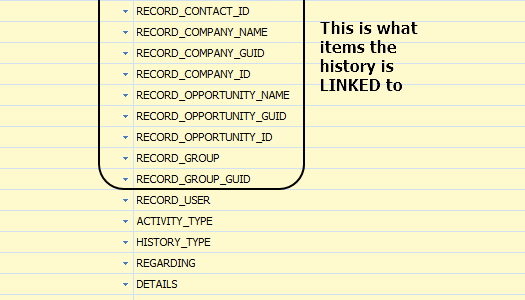OAK!Merge 25.1.1 for Act! was released 7/16/23 Release Notes Summary Enhancements included in OAK!Merge v 25 Supports Act! v24 and later. Does not have to be upgraded when Act is updated to a new version. All users with Act! v24 or later on an active subscription can download and install v25 at no additional cost. Activation of the new version is not required when installed to the same location as an active v22 installation. Upgrading from v21 and earlier, requires the purchase of a subscription license. All sales are via subscription only and renew automatically unless canceled. Subscriptions are for one-year minimum with no refunds for any unused portion.
UPDATE: 9/1/22 The 24.1.2 features have been updated and included in the full next version update: v25. v24.1.2 will not be put into general release. v25 will include these updates. v25 is expected put in Q1 of 0f 023 OAK!Merge 24.1.2 for Act! was released 6/21/22 for beta Release Notes Summary Enhancements tested in OAK!Merge for Act! 24.1.2 Supports installations of OAK!Merge on new servers where Act! has never been installed before. This solves an issue stopping the import of notes under specific conditions. Adds Created Date and Modified Date to Export files for History, Notes, and Activities Note: all customers with active subscriptions may use this version with any 64 bit version of Act!, (v24 or later.)
OAK!Merge 21.1.3 for Act! v21 was released 7/31/19 Release Notes Summary Enhancements included in OAK!Merge for Act! 21.1.3 Fixed link for PDF manual on support/tools button called Help/ Manual (PDF) . In version 21.1.2, the link did not work. The manual is available in v21.1.2 via the support button on the menu item for Support Folders > Documentation
Is some history or notes missing from ACT! ??? Do you need to restore history from an old ACT! Backup? OAK!Merge for Act! Standard and above can do this. Don’t use ACT to ACT for history or notes merges. Do and EXPORT of ACT to CSV, then an IMPORT of CSV into ACT. This will extract it from the old database and import it into the newer one. You need to do a “Restore As” to restore the backup so you can open it in Act!. When you use OAK!Merge on a ACT database; you can export the history to CSV for only a group of contacts by putting the contacts in a group called OAKMerge_Export. The history export will have multiple lines for the same entry if the history item was linked to several objects. (like Contact and Company) Use the linking columns in the CSV to get what you… read more →
XLS ERROR from OAK!Merge: Error while connecting to an import source. Unexpected error from external database driver(1). This Error is a new issue caused by a security update by Microsoft. Microsoft is blocking the use of XLS files. They were last used in 2003. The current format is XLSX files, and they work. We are writing a new OAK!Merge driver for XLS, XLSX, and XLSM which will be released in Jan 2018 for v20 of OAK!Merge. v19 and earlier will no longer support XLS files due to this change by Microsoft. For v19 and earlier, you can SAVE AS to a CSV or SAVE AS an XLSX file type to use with OAK!Merge. They both work fine. If you look at your source types in OAK!Merge and you have XLS but do not have XLSX, then you are probably missing the free drivers from Microsoft. OAK!Merge Advanced and Pro, support… read more →
Enhancements included in OAK!Merge 18.2.1 Supports Importing and Exporting Act! Essentials Cloud Activities and Groups. (Contacts were previously added in ver 18.1.1) User Interface (UI) enhancements such as new wording on the manual activation screens to add text for Step 1 and Step 2 Improved history imports of the task file from Salesforce in the OAK!Merge Enterprise Salesforce Data Migration kit. This package imports info from a Salesforce backup ZIP into Act! including Attachments, Opportunities, and future events. Upgrade or, download the full manual at OAKMerge.com for more information. Users with earlier versions will need to purchase an upgrade to version 18 Download current and previous versions of OAK!Merge at https://www.oakmerge.com
Enhancements included in OAK!Merge 18.1.1 Supports the new ACT v18: PRO, PREMIUM, and Web versions and Act! Essentials Cloud version First OAK!Merge version to support Importing and Exporting to the Act! Essentials cloud version including the Contacts and completed activities. Add new contacts, Delete, or update info in existing contacts. Add completed activities to existing contacts. Export all the contacts or completed activities. Delete History and Notes entries. Allows deleting specific history or notes entries (rows in the table) by specifying their ID numberYou export the notes or history to find the ones you want to delete and use their IDs to specify which ones you want deleted It does respect the limit to contacts in the OAKMERGE_EXPORT group. User Interface (UI) enhancements such as extending the size of the transformation drop down so all choices display without scrolling. OAK!Merge will now install without Act! installed locally to support Act!… read more →
OAK!MERGE 17.2.2 for ACT! was released 9/22/15 Release Notes Summary OAK!Merge 17.2.2 is out and has one bug fix This release fixes a bug in History and Notes Exports if “RFT to TEXT” transformation is used. In OAK!Merge 17.1.2 and 17.2.0 the “RFT to TEXT” transformation is skipping data in some rows. Some plain text details do not get transformed. This resulted in a few contacts that had some plain text only info in the History details field, may have had some history details data not exported to the exported CSV. This was fixed in 17.2.2. Download the full 180 page manual or the 1 page Version Roadmap as a PDF for more information, tips, and screen shots. Users with OAK!Merge 17 can download and update their v17 installs at no charge. No re-registration is required. Users with earlier versions will need to purchase an upgrade to version 17. More… read more →
OAK!MERGE 17.2.0 for ACT! was released 7/12/15 Release Notes Summary OAK!Merge 17.2 is out and has some new features including the following: Supports ACT 17.2 release as a free update to OAK!Merge 17 users. Any user running ACT 17.2 will this OAK!Merge 17.2 update or later. Added support to import files to the Documents TAB. You can now add attachments that are listed on the documents tab. These are attachments, not shortcuts or links. Added 3 Change Mode buttons on the “Selecting Import Source and Merge Destination” screen to “Copy Up”, “Copy Down”, and “Swap”. Added new History Types/Results to supported list. Support for ACT to ACT merges of History, Notes, and Activities Add environmental info to About page including a Sequential build number. Announced support for Access 2013 and Excel 2013 as import sources. It has been working in the past versions. Updated the Salesforce data migration kit (SFDMK)… read more →
Enhancements included in OAK!Merge 17.1.2 XML format is supported for both imports and exports. Imports must be a simple data set. An XML file for use as a source may have more than one table, but only one may be selected to be use during a merge. This is similar to picking which table or query to use in an ACCESS database or which worksheet in an Excel workbook. The XML format is an XML table. Filtered Exports now limit the export to the info linked to contacts in a group called OAKMerge_Export Previously, OAK!Merge exported all rows of of the table. Now it will check for a fixed condition; a “flag”; set to limit the information exported. If a group named OAK!Merge_export exists, then only the info for contacts that are members of that group are exported. If the history table is exported, then only the history for the… read more →