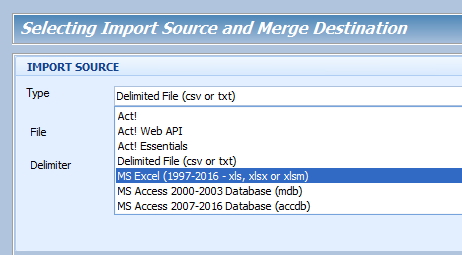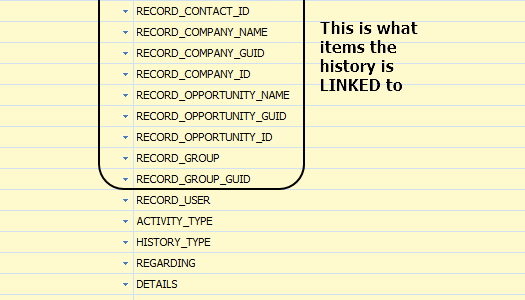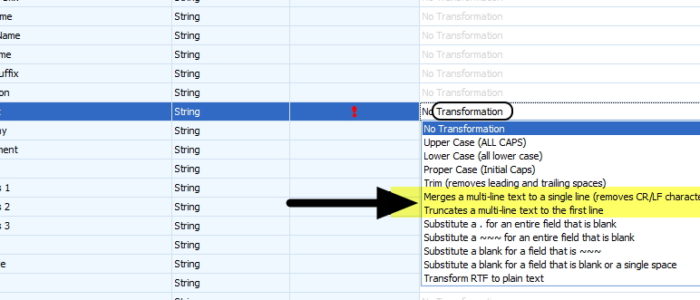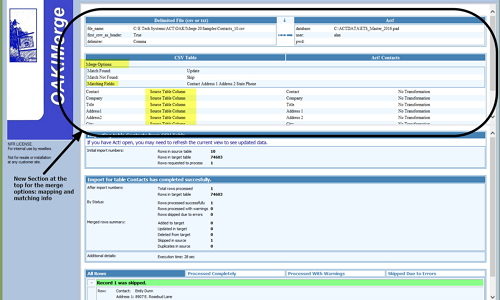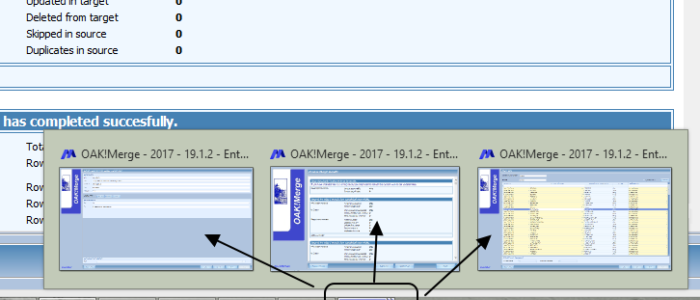OAK!Merge 21.1.1 for Act! v21 was released 11/26/18 Release Notes Summary Enhancements included in OAK!Merge for Act! 21.1.1 Supports Act! v21 and earlier Added a Filtered Export where ANY group name can be used to filter which contacts or only the notes/histories, activities of those contacts are exported. It no longer must be “OAKMerge_Export”. “OAKMerge_Export” still works as before: it will be used if it exists and contains at least one contact. “OAKMerge_Export” does not have to be specified in the dialog box field for “Group to filter contacts”. Added a Filtered Import that will Import data matching from a group of Contacts. When using a filtered import group, only those contacts are loaded into memory as the destination information. This speeds up imports and supports importing into very large Act! databases. This helps avoid the 2GB memory limitation of Act’s 32 bit address space. Any group name can… read more →
OAK!Merge 20.1.2 for Act! was released 3/5/18 Release Notes Summary Enhancements included in OAK!Merge for Act! 20.1.2 Adds back support for XLS files. Includes new drivers to support XLS and XLSX files. There was a change in Microsoft updates that caused these to stop working. The new OAK!Merge drivers were rewritten for direct access of the files. Microsoft drivers are no longer required to access Excel files. Ther is a new XLS_XLSX_XLSM choice in the source menu. Added new Documentation for Adding Attachments to History and Documents. Corrects error in previous chart. This is an Updated Chart to add ACT Documents And Attachments_2018. See the ver 20.1.2 manual for more info,
Is some history or notes missing from ACT! ??? Do you need to restore history from an old ACT! Backup? OAK!Merge for Act! Standard and above can do this. Don’t use ACT to ACT for history or notes merges. Do and EXPORT of ACT to CSV, then an IMPORT of CSV into ACT. This will extract it from the old database and import it into the newer one. You need to do a “Restore As” to restore the backup so you can open it in Act!. When you use OAK!Merge on a ACT database; you can export the history to CSV for only a group of contacts by putting the contacts in a group called OAKMerge_Export. The history export will have multiple lines for the same entry if the history item was linked to several objects. (like Contact and Company) Use the linking columns in the CSV to get what you… read more →
OAK!Merge for Act! 20.1.1 was released 1/7/18 Release Notes Summary Enhancements included in OAK!Merge for Act! 20.1.1 Increased speed for creating contacts. Standard benchmark tests showed creating 100,000 contacts in an empty database took 22 Min. It then took 5 min 30 sec to find and update one field in all 100,000. Added a new transformation “Merge Multi-line text into a single line”. This removes carriage returns and line feed characters (CR/LF) from text in a field, replacing them with a space. Added a new transformation “Truncate Multi-line text to the first line”. This takes only the first line of a multi-line text field. Any additional lines in that multi-line text field are skipped.OAKMerge Remove Multiple lines Transformations:
XLS ERROR from OAK!Merge: Error while connecting to an import source. Unexpected error from external database driver(1). This Error is a new issue caused by a security update by Microsoft. Microsoft is blocking the use of XLS files. They were last used in 2003. The current format is XLSX files, and they work. We are writing a new OAK!Merge driver for XLS, XLSX, and XLSM which will be released in Jan 2018 for v20 of OAK!Merge. v19 and earlier will no longer support XLS files due to this change by Microsoft. For v19 and earlier, you can SAVE AS to a CSV or SAVE AS an XLSX file type to use with OAK!Merge. They both work fine. If you look at your source types in OAK!Merge and you have XLS but do not have XLSX, then you are probably missing the free drivers from Microsoft. OAK!Merge Advanced and Pro, support… read more →
OAK!Merge for Act! 20.1.0 was released 10/31/17 Release Notes Summary Enhancements included in OAK!Merge for Act! 20.1.0 Works with v20 of ACT! Added new Merge Options panel to display matching and mapping options used in the merge on the results page. Added a Progress Bar at final merge step to replace elapsed time on Writing data to the target. The total elapsed time is still displayed. Added support for elapsed time to include days, if a process goes past 24 hours.
OAK!Merge 19.1.3 for Act! was released 9/20/17 Release Notes Summary Enhancements included in OAK!Merge 19.1.3 Added support to run multiple instances of OAK!Merge at the same time ( see word doc for screen shots) Advanced Tip: You can run multiple instances of OAK!Merge at the same time. Just start additional sessions as needed. Each runs independently and can be using the same or different databases. This is great for testing while a large production merge is running. To run multiple instances of OAK!Merge at the same time: a. Right Mouse Click on the OAK!Merge Tile/icon b. Select “Open in new window” Added support for keyword: $BLANK$ to work with Date, Time, URL, Email, Annual Date, Number, Decimal, Currency, Yes/NO and Memo fields. (note: not picture fields) Fixed exporting recurring tasks to have next scheduled date; as displayed in Act! instead of original create date. Added 3 read only Fields, regarding info on… read more →
OAK!Merge 19.1.2 for Act! was released 3/11/17 Release Notes Summary Enhancements included in OAK!Merge 19.1.2 1. Update to Salesforce Data Migration Kit. Added advanced logging and support for Salesforce Support Cases. Improved mappings and avoids importing deleted records from Salesforce backup into Act! Steps in the main merge stage increased to 35. 2. Fixed Defect that stopped Activites from being added in Verision 19.1.1
OAK!Merge 19.1.1 for Act! was released 1/4/17 Release Notes Summary Enhancements included in OAK!Merge 19.1.1 1. Support for v19 of Act! Pro, Premium, Cloud, and Web versions. 2. Added Beta support for the Act! WEB API connection and Act! Connect. Import New records, Edit/Update, or Delete info in supported tables. This is new technology for Swiftpage and load testing has exposed errors and other issues for larger files. Test your configuration before using in production. Supported tables include: Contacts Groups (not memberships yet) History Notes Tips: use http://localhost/ACT.Web.API for Act! Connect URL in OAK!Merge The API uses contact name parts, not the full name. You use First Name, Last Name, etc… 3. Added support for adding SHORTCUT attachments in History. Previously only FILE attachments were supported. File link must be valid from the machine doing the import for the SHORTCUT LINK to be created. 4. Added support for adding LINKED Documents… read more →
Enhancements included in OAK!Merge 18.2.1 Supports Importing and Exporting Act! Essentials Cloud Activities and Groups. (Contacts were previously added in ver 18.1.1) User Interface (UI) enhancements such as new wording on the manual activation screens to add text for Step 1 and Step 2 Improved history imports of the task file from Salesforce in the OAK!Merge Enterprise Salesforce Data Migration kit. This package imports info from a Salesforce backup ZIP into Act! including Attachments, Opportunities, and future events. Upgrade or, download the full manual at OAKMerge.com for more information. Users with earlier versions will need to purchase an upgrade to version 18 Download current and previous versions of OAK!Merge at https://www.oakmerge.com