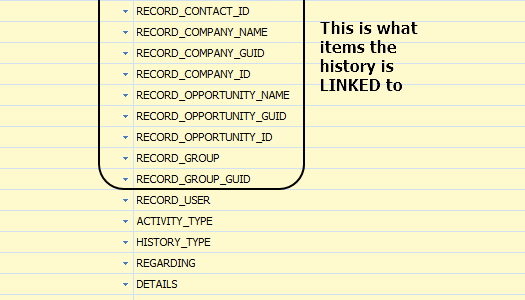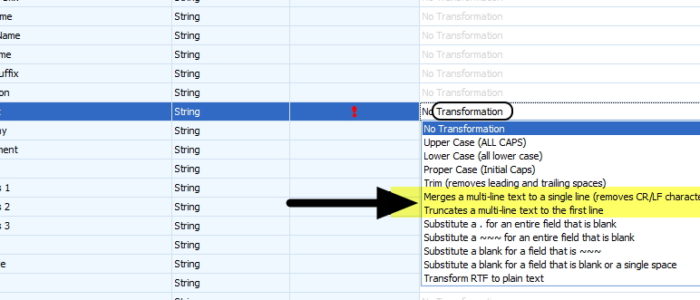Is some history or notes missing from ACT! ??? Do you need to restore history from an old ACT! Backup? OAK!Merge for Act! Standard and above can do this. Don’t use ACT to ACT for history or notes merges. Do and EXPORT of ACT to CSV, then an IMPORT of CSV into ACT. This will extract it from the old database and import it into the newer one. You need to do a “Restore As” to restore the backup so you can open it in Act!. When you use OAK!Merge on a ACT database; you can export the history to CSV for only a group of contacts by putting the contacts in a group called OAKMerge_Export. The history export will have multiple lines for the same entry if the history item was linked to several objects. (like Contact and Company) Use the linking columns in the CSV to get what you… read more →
OAK!Merge for Act! 20.1.1 was released 1/7/18 Release Notes Summary Enhancements included in OAK!Merge for Act! 20.1.1 Increased speed for creating contacts. Standard benchmark tests showed creating 100,000 contacts in an empty database took 22 Min. It then took 5 min 30 sec to find and update one field in all 100,000. Added a new transformation “Merge Multi-line text into a single line”. This removes carriage returns and line feed characters (CR/LF) from text in a field, replacing them with a space. Added a new transformation “Truncate Multi-line text to the first line”. This takes only the first line of a multi-line text field. Any additional lines in that multi-line text field are skipped.OAKMerge Remove Multiple lines Transformations: